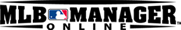- Home
- Casino ohne Lizenz
- Support
- FAQ
FAQ
In the Support page we display FAQ and troubleshooters.
*We recommend you to check our FAQ and our announcement since a solution for your issue may be suggested or answered.
Getting ready to play
Before game play
- Q.The game does not load after logging in with Safari for Mac.
- A.This game requires cookies to be enabled. Some browsers, such as Safari for Mac, do no enable cookies automatically, so you will need to enable them in the application preferences to play. To enable cookies in Safari, please do the following:
- 1. Select "Preferences"from the Safari menu.
- 2. Click the "Security" tab.
- 3. To enable cookies, select "Always" for "Accept Cookies" and close the window.