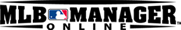- Home
- Casino ohne Lizenz
- Play Guide
- Team Edit
Team Edit
Enter Nickname
Please enter your Nickname. You can type your name by moving the cursor and clicking on the "Type Here" text box. You can choose any name between 4 to 16 characters.
Single byte characters including alphabet letters, apostrophes, commas, periods and spaces can be used. (Apostrophes, commas, periods and spaces cannot be used consecutively or at the beginning and end.)
No changes can be made after you confirm your owner Nickname.
Select your "World"
To create your own team, start off by selecting a "World".
You must all belong to the same World if you wish to chat and trade with your family and friends.
-
World List The name of each World and the remaining days in rookie class during the regular season are shown. Edit Team Enables you to build your own team in the selected World. SC Transactions Displays the SC Transactions screen for the Premium Service. SC Transactions Logout Takes you back to the Title screen.
- * You may not have access to the requested World due to player limits.
- * The number of teams you can create is limited to one for each MLB ID.
- * Since you can only own one team at a time, you must delete the existing team if you wish to create a new team in a different World with the same MLB ID.
Select Your Home Location
Select your Home Location from the map.
The information of the selected state will be displayed at the right side of the map.
-
State flag Name of state State capitals Registered MLB Team(s)
Enter Your Team Name
Confirm the name and initial of your team. You can type your Team Name by moving the curser and left clicking on the "Type Here" text box. Your Team Name must consist of 4 to 24 characters.
-
Team name Enter your team name. You can enter up to 24 characters. Sample List Sample team names will be displayed by clicking on the Sample List button. If you select a name from the Sample List list it will be entered in the text box. Team Initial Select one character for your Team Initial. OK After you enter your Team Name you will be transferred to the Team Logo Design screen by clicking on the OK button. Back Takes you back to the Select Home Location screen.
Edit Your Team Logo
Select one logo among the 84 different designs, and one primary color and secondary color for the logo and click on the OK button.
-
Team Logo Select your Team Logo. Logo Displays the logo with the color you have chosen. This will give you a good picture of how your Team Logo will look. Primary Color, Secondary Color Select the color of your logo. Make your choices from the primary and secondary color bars. OK After you have selected your Team Logo you will be transferred to the Favorite Team screen by clicking on the OK button. Back Takes you back to the Enter Team Name screen.
Select Your Favorite Team
Select your favorite team among the 30 MLB teams.
You can switch the display between the American League and the National League by clicking on the logo of each league on the left side of the screen.
-
Switch between leagues Switch the display between the American League and the National League. Registered location 30 MLB teams will be displayed on the map by league. Back Takes you back to the Edit Team Logo screen.
Confirm Team Settings
Check your team settings. You can edit any of your team settings by clicking on the "Edit" button under each section.
Click on the OK button to confirm your team settings.
Select Initial Team Members
Select and confirm whether you would like to base your initial roster on offense, defense or mobility.
Recruitment of players will change according to your selection above.
-
OFFENSIVE Recruit sluggers and skilled players with higher offensive skills. DEFENSIVE Recruit starting players and pitchers with higher defensive skills. MOBILE Recruit fast runners with higher mobility skills.
Your players will be listed up after you select your initial roster. By double clicking each player, you can check the details of each player file.
How to view the Player FileScout Key Players
You must choose three player types to help scout your key fielder or pitcher. Choose Fielder to increase batting power and defensive skills, and Pitcher for higher pitching skills. Click here to check each player type.
Player typeOnce you select the type of players to be scouted, drag each item to priority box 1 to 3. The key player will be acquired once the Rookie League ends.
-
Fielder Tab Displays the player type list for fielders. Pitcher Tab Displays the player type list for pitchers. Player Type List Displays the type of players to be scouted. You can switch between the list for fielders and pitchers using the Fielder and Pitcher tab. Priority 1 to 3 You can choose up to three types to determine the player that will be scouted. Drag and drop each player type to the desired priority box. OK Button The OK button will be enabled once you finish choosing your three priorities.
Player Type
| Fielder | High-average Hitter | Scouts good contact hitters. |
|---|---|---|
| Home-run Slugger | Scouts highly skilled sluggers. | |
| Fast Runner | Scouts fast runners. | |
| Strong-arm Fielder | Scouts fielders with high throwing skills. | |
| High Fielding Skill | Scouts fielders with high throwing skills. | |
| Clutch Hitter | Scouts fielders who are mentally tough. | |
| Pitcher | Stamina Pitcher | Scouts pitchers with stamina. |
| Fastball Hurler | Scouts fastball pitchers. | |
| Power Pitcher | Scouts pitchers with power. | |
| Breakball Pitcher | Scouts pitchers who throw good breaking balls. | |
| Control Pitcher | Scouts pitchers with good control. | |
| Clutch Pitcher | Scouts pitchers who are mentally tough. |
You have now finished creating your own team. Now go and enjoy the excitement of MLB Manager Online!
Page Top