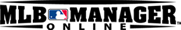- Home
- Casino ohne Lizenz
- Play Guide
- Card Shop
Card Shop
You can purchase training cards and support cards at the Card Shop.
The player's performance can be improved by using these cards. Strengthening your players can lead your team to victory!
* Your Training Cards and Support Cards will remain in your new team even if you delete your current team.
Card Shop screen
-
Training Shows the training cards you own and training cards for sale. Support Shows the support cards you own and support packs for sale. Sort Sort your cards by default, target, level, or type. MY CARDS Displays all the Training or Support cards you currently own. Random Pack A pack of training cards for both fielders and pitchers. Fielder Pack A pack of training cards only for fielders. Pitcher Pack A pack of training cards only for Pitchers. Today's Special A special pack The type of pack you can buy changes everyday. Sell Click here to sell unwanted cards.How to sell cards Buy one Buy one card from a selected pack.How to purchase cards Back Takes you back to the Main screen.
* The maximum amount you can only hold per card is 999. Any cards you receive over that amount will be lost.
How to view Training Cards
-
Mini card The mini card shows the card's level, name, type and effect. You can check the details by double clicking it. Card details Shows the card's level, name, type and effect and the chance of success or failure. Card level The level of the card. The higher the Card level, the higher the chances are of success when training. Card name The type of training the card offers. Card type Shows whether the card is a fielder card (F) or a pitcher card (P). Card performance Shows each type of stat the training effects, and the chance of success/failure for each stat per training session.
About card purchase limit
There is a limit to the number of training cards, support cards and game cards you can purchase per day.
You can purchase each available pack once per day.
How to purchase cards
- Click on the card box that you wish to purchase.
- Unselected
- Selected
- Click "Buy One" or "Buy Stack". You will be asked to confirm your purchase if "Buy Stack" is clicked.
How to sell cards
- You can sell cards that you have purchased. Select the card you wish to sell from MY CARDS.
- Click "Sell" to go to the Sell Cards screen.
- You can choose the number of cards you wish to sell in the Sell Cards screen.
Click "OK" to confirm.-
Card to be sold Shows the card to be sold. Number of cards sold How many cards you want to sell. Total points The amount of points you will acquire by selling the card. OK Click to confirm your sale. Cancel Cancels the sale and takes you back to the Card Shop screen.
-
* You cannot sell some Premium Training Cards and Support Cards you have acquired as rewards from the Arcade.
Page Top