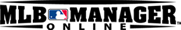- Home
- Casino ohne Lizenz
- Play Guide
- Vs CPU
Vs CPU
In Vs CPU, you can play against the 30 existing MLB teams, dream teams, and champions. You will only receive points the first time you win a game. However, when a cycle changes the data for VS MLB Teams resets so you can earn points again.
How to view the VS CPU screen
-
VS MLB Teams Takes you to the VS MLB Team screen by check marking the box then clicking "OK". VS Dream Teams Takes you to the VS Dream Teams screen by check marking the box then clicking "OK". VS Champions Takes you to the VS MLB Champions screen by check marking the box then clicking "OK". Information Contains a brief description about the selected CPU match. OK Confirms which match you wish to play. Back Takes you back to the Main screen.
How to view the VS MLB Team screen
-
Team list The 30 MLB teams are displayed by league and hometown. Click the team you wish to play. Bonus points Bonus you can receive as a group. Hometown Shows the hometown of our opponent. Play CPU match will start once you decide to play Home or on Road. Back Takes you back to the Main screen.
* You will only receive points the first time you win a game. However, when a cycle changes the data for VS MLB Teams resets so you can earn points again.
How to view the hometown of each team
The circle on the map representing each team will change depending on the play.
| No wins | Teams with no wins. | |
|---|---|---|
| Won | Teams you have won against. | |
| Currently selected | The team name will pop up as you select the team by bringing the curser to the team name. | |
| Already selected | Teams that are already selected. |
How to view VS Dream Teams screen
-
Beginner Lists Opposing teams for beginner players. Intermediate Lists Opposing teams for intermediate players. Advanced Lists Opposing teams for advanced players. List of teams Lists Teams by level of difficulty. Team data Displays Team data of the selected team. Prize Displays prizes awarded if you win. Play Takes you to the Home or Road selection screen to begin your game. Back Takes you back to the Main screen.
How to view the VS Champions screen
-
List of teams Displays Champion teams from world tournaments, WCT, and face challenge games. Team data Displays team data of the selected team. Prize Displays prizes awarded if you win. Play Takes you to the Home or Road selection screen to begin your game. Back Takes you back to the Main screen.
Flow of CPU match
- Click on "Play" after selecting an opposing team from the list.
- Select between Home (top) and Road (bottom) and click "OK".
- The Starting lineup screen is displayed. You can start the game by clicking on "sim Game" or "Scoreboard".
If you want to change starting pitchers, click on the "Change SP" button.
How to change starting pitcher
You can transfer to the Change Starting Pitcher screen by clicking on the "Change SP" icon.
Select the replacing pitcher and click OK to go back to the previous screen.