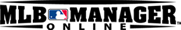- Home
- Casino ohne Lizenz
- Play Guide
- Delete Team
Delete Team
- Click on Delete Team from the pull down menu of the System icon in the Main screen.
- The Delete Team screen will be displayed. Points and some items with expiry dates cannot be carried on to your new team. Check carefully before you delete you team.
-
Warnings Notes on deleting your current team. Please read through carefully. Check box You cannot proceed further unless you click on the checkbox to confirm the deletion of your team. Delete Team Displays the screen to confirm your team's deletion. Back Takes you back to the Main screen.
-
- Click on "Delete Team" and on "OK" to confirm.
- * You cannot delete your team while placed in the Rookie Class.
- * Unless the season for the team you have deleted finishes, you cannot create your new team in the same world.
- * After deleting your team, you must rebuild your team to play the game again.