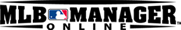- Home
- Casino ohne Lizenz
- Play Guide
- Time Limited Sale
Time Limited Sale
Sometimes there are special sales for valuable items and services. These sales are only on for a limited period of time. So make sure you check them out before the time limit expires to get the items you want.
Clicking the SALE icon on the Main Screen when a sale is on will display the Time Limited Sale screen.
| Sale Now On | Sale Coming Soon |
|---|---|
Time Limited Sale Screen
-
Time Limit Shows the time limit for the current sale. Sale Items Shows the items available in the current sale. Price The normal price of the item or service. Sale Price The special discount price. World Limit Some items have a maximum limit per world. If there is a limited number of a certain item available for each world, the number of available items is shown here. "Unlimited" means there is no limit to how many of this item there can be in each world. Player Limit Some items have a maximum limit per person. If there is a limit to the number of a certain item each player can have, the limit is displayed here. "Unlimited" means there is no limit to how many of this item you can have. Purchase SC Don't know what SC means? Click here to go to the SEGA Coin explanation window. OK Takes you to another window to buy the selected item.
Please see the relevant play guide for information about how to use different items and services.Close Takes you back to the main screen.
- Note
-
- * You cannot buy an item or service on the Time Limited Sale screen. To purchase an item, select it then click the "OK" button. This will take you to the relevant window where you can purchase the item.
- * If an item has a World Limit, it will no longer be available once the limit has been reached.
- * The Player Limit is a limit on how many of a certain item you can personally hold. For example, if the Player Limit is set at 5, this means you can have up to 5 of that particular item.