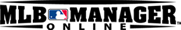- Home
- Casino ohne Lizenz
- Play Guide
- Game Results
Game Results
You can view a maximum of 15 games that were played when you where logged out.
You need to check the result of all games to go back to the Main screen.
Game results for the games played when you were logged in can also be checked here.
How to View the Game Results Screen
-
Cycle and Season The current cycle and season is displayed here. Games Played Games played when you were logged out are displayed here. You can check the game results by clicking on the "Watch Sim" or "Quick Sim". Watch Sim Click to transfer to the Match screen. Match Screen Quick Sim Scoreboard Click to transfer to the Scoreboard screen. How to view the Scoreboard. How to view the Scoreboard Close Close Takes you back to the Main screen.
How to View the Scoreboard
-
Team Match-up Displays the team names, owner names, team logos and wins and losses of the regular season. Line Score Displays the score for each inning, total score, number of hits, errors, and earned points. You can check the details for each inning by clicking on the corresponding box. Score By Inning Displays the score for each inning. The match screen can be viewed by clicking on each inning. Match Screen Box Score Displays detailed information about the game. Watch Sim Takes you to the Match screen. Road Stats Takes you to the Road Stats screen. Home Stats Takes you to the Home Stats screen. Next Game Takes you to the Scoreboard for the next game. Back Takes you back to the Main screen.