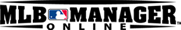- Home
- Casino ohne Lizenz
- Play Guide
- Ranking Match
Ranking Match
In Ranking matches, you can compete against other players in between the regular season matches.
If you win Ranking matches, you will be awarded with ranking points as well as a card as your prize!
VS Player screen
-
Ranking Match Click the icon to highlight the check box then click "OK" to go to the Ranking Match screen. Friendly Match Click the icon to highlight the check box then click "OK" to go to the Ranking Match screen. You will need to add some friends to your Friends List before you can take part in friendly matches. Friendly Match Information Displays information of the selected VS Player match. OK Confirms the Vs Player match you choose to compete in. Back Takes you back to the Main screen.
Ranking Match screen
-
Today's Rivals Click here to see the teams you can choose to play for the current day. You can play a maximum of 5 ranking matches a day, or 60 if you use a Ranking Match Ticket or SC (SEGA Coins). Ranked List Displays the list of Ranked Teams from highest to lowest. Matchup List Area where the list of Ranked Teams or Today's Rivals are displayed. Ticket/Points Displays the number of Ranking Match Tickets you hold, or the amount of points you have. Playable Games The left number shows the remaining games to be played, and the right number shows the total number of games that can be played for the day. Ranking Stats Displays stats from past Ranking Matches. You will be given ranking points depending on your performance. The more ranking points you have, the higher your team's rank will be. Game History Displays up to 10 of your most recent games. Details Highlight a game on the Game History list then click "Details" to see the results screen for that game. Play Click on "Play" to start the game after selecting your opponent from the matchup list. Previous Rank Here you can see your performance and the top 30 teams in each rank from the previous season. Back Takes you back to the VS Player screen.
- * Rookie Class is not included in the ranking.
- * Up to 5 Ranking Matches can be played per day. You can expand this limit by using a Ranking Match Ticket or points, but the amount of Ranking Points you can acquire will decrease.
- * If you have a Ranking Match Ticket, the Ranking Match Ticket will be used first.
- * The maximum number of games you can play using Ranking Match Tickets or points is 60.
Previous Rank
-
Previous ranking stats Shows your ranking stats from the previous season. Class Select a class from the pull down menu to see the top 30 teams in that class from the previous season. Player list Displays the top 30 teams of the selected class from the previous season. Back Takes you back to the Ranking Match screen.
Flow of Ranking Match
- Choose a team from the player list and click "Play" to go to the Starting Lineup screen. Starting lineup
- Click "Watch Sim" to watch your team play, or click "Quick Sim" to simply check the results of your game.
Watch Sim
Quick Sim
* If you want to play a game using a Ranking Match Ticket or points, first click "Watch Sim" or "Quick Sim" to bring up the confirmation screen. Your Ranking Match Ticket of points will be spent when you click "OK".
- The Results screen will appear after closing the scoreboard screen. You can send a message to the other player by typing in the message box. You can check the message by clicking on "details" in the game history box. Click "OK" to go back to the Ranking Match screen.