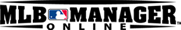- Home
- Casino ohne Lizenz
- Play Guide
- Roster
Roster
How to Select Fielders
Change batting order
- To make changes to the batting order just drag and drop the players listed under the STARTING ORDER.
- Drag and drop any player on to another player to switch them.
- You have successfully made the change in your batting order.
Changing the batting order can alter its effectiveness. How to view the analysis screen
Replacement of players (players on bench)
Follow these instructions on how to replace players in the starting order with those on the bench.
- Drag Player from the starting order.
- Drop Player on to Player on the bench.
- You have successfully replaced your players.
Replacement of players (players on Member List)
Follow these instructions on how to replace players from the Active Roster with those from the Member List.
- Select the player you wish to replace on the Active Roster screen.
- Click "Change"
- The Member List screen will be displayed. Select the player you want to use.
- Confirm the change by clicking "OK". Changes will not be saved if you close the window without clicking "Update".
Sort players
You can sort players on the Member List screen. You can easily search for players by selecting a category from the "SORT BY" pull down menu at the top left of the screen. Players can be sorted by position, cost, American league or National league.
Player Comparison
You can compare players from the Active Roster and your Member List on the Member List screen.
- Select the player to be replaced from the Roster screen, and the another player from the Member List screen. Click "Compare".
- The two players will be shown on the top of the screen. The player selected from the Member List is displayed on the left, and the player selected from the Roster is displayed on the right. You can check the player's details by double clicking the player's mini profile.
Analysis screen
By clicking the Analyze button on the Roster screen you can check the batting lineup chemistry and fielding evaluation of your team.
Batting Lineup Chemistry
The effectiveness of the batting order can be measured by the position of each circle in the graph. When the circle is placed towards the right, the more effective a player is.
There is a better chance of players playing at their best with an effective batting order. The effectiveness of the batting order will change according to various factors, so try different combinations of players to get the best order. It could be a challenge to play in a whole season using the same batting order because the player's condition and effectiveness changes every day. Constructing a good batting order can be a shortcut to victory!
Fielding Evaluation
The circle representing each player will enlarge depending on how suitable the player is for the fielding position you assign them to, and the color of the circle will change from purple to red with higher fielding mechanics.
Assign players with high fielding stats to positions they are suitable for in order to have a tight defense and to avoid errors.
Selecting Pitchers
Picher setup screen
Click the Pitchers tab on the Roster screen to switch to the Pitcher list screen.
-
STARTING ROTATION Displays the players included in the starting rotation. The order of pitching appearance is from left to right. Starting Pitcher The starting pitcher of the next game. MIDDLE RELIEVER Displays the middle relievers. SETUP MAN Displays the setup man. CLOSER Displays the closer. Analyze Click here to see an analysis of how well your pitchers work together. Analysis screen Update Update all changes made. Cancel All changes will revert back to the previous state. However, you cannot restore the changes once they have been updated. Member List Click here to go to the Members List screen to see all the players on your roster. Member List screen Change Swap the selected player with a player from the member list. Back Takes you back to the Main screen.
- Note on 48 hour exclusion of starting pitchers
-
Starting pitchers that have been removed from the starting rotation can be replaced after 48 hours. However, this is not possible during the time slots below:
- Between 11 pm on the last day of a season and 8 am on the opening day of the Champions Tournament.
- Between 11 pm on the opening day of the Champions Tournament at the end of the 3rd season and 8 am on the opening day of the World Tournament.
- Between 11 pm on the last day of the World Tournament and 8 am on the opening day of the next season.
How to Select Pitchers
Follow these instructions on how to change your starting pitchers. Replacing pitchers is done in the exact same way as replacing fielders not on the bench. The following explains how to swap pitchers on your active roster.
You cannot change the order of the starting rotation.
Once removed from the starting rotation, a pitcher is unable to rejoin the Active Roster for the next 48 hours.
- Click and drag the player you wish to swap.
- Drag the player to the desired position. The cursor will change to the player in that position.
- Drop the replacement player on top of the player you wish to change. The players will swap positions.
- You must click "Update" to confirm all changes made.
Analyze (Pitcher)
Battery Rapport
By clicking on the Analyze button, you can see a bar graph of the battery rapport.
The longer the bar, the better battery rapport the player has.
The better battery rapport a player has, the higher chance of that player playing at his best performance.
Try different combinations to find the best battery rapport!
It is difficult to maintain a good battery rapport as the players' conditions change every day.
Using the same selection of pitchers every day for a whole season could damage your chances of success.
Lead your team to victory by building a good battery!
Overall Pitching Quality
The overall pitching quality of the starting pitchers is shown as a radar chart.
-
Stamina Average stamina of the starting pitchers. Power Average power of the starting pitchers. Speed Average speed of the starting pitchers. Break Average break of the starting pitchers. Control Average control of the starting pitchers. Clutch Average mental strength of the starting pitchers.
Manager setup
You can setup your manager and game style.
The limit of management choices you can select will decrease when your manager's contract ends, or when any tickets you have used to increase your management choices have expired. If your selections exceed the limit when this happens, the list will be automatically adjusted. Choices towards the bottom of the list will be deleted in order until you no longer exceed the limit.
Manager Setup screen
-
MANAGER Your team's current manager. CHOICES Displays the number of management choices you have. The number on the left is how many you have chosen, the number on the right is how many you can choose.
You can increase the number of management choices available by clicking on the "+" button and spending points or a Manager Choice +1 Ticket. How to use the Manager Choice +1 TicketGame Style Your team will be stronger in offense as you check boxes towards the left, and stronger in defense towards the right. Batting Order Your team can aim for bigger hits as you check boxes towards the left. Checking boxes towards the right will encourage your team to keep rallies alive. Running Your team will be more aggressive with its base running and try to steal more bases as you check boxes towards the left., Players will be more cautious with their running if you check boxes towards the right. Bunting Your team will bunt more aggressively as you check boxes towards the left, and more cautious towards the right. Pinch Hit Your pinch hitters will be more aggressive as you check boxes towards the left, and more cautious towards the right. Starter Check boxes to the left if you want to rely more heavily on your starting pitcher. If you prefer to rely more on your relief pitchers, check boxes to the right. Relievers Checking "Short Relief" will mean that you relievers will only pitch for a short time. Checking "Long Relief" will mean your relief pitchers will pitch more innings. Pitching Check boxes to the left to instruct your pitchers to pitch more aggressively. Checking boxes to the right will encourage them to throw more break balls. Checkbox Set the preferred style of each category by clicking on the corresponding check box. As you check a box, the left number of the CHOICES will increase. Update Updates all changes. Cancel Cancels all changes. Member List Takes you to the Member List screen where you can see the managers you have on your roster. Member List screen Change Click to switch to the Member List screen to replace your manager. Back Takes you back to the Main screen.
How to setup your Manager
Follow these instructions to change your manager:
- Click on the MANAGER in the Manager Setup screen.
- Click "Change".
- The Member List screen will come up. Select the desired manager.
* Select a manager to see how many of his team's members you have in your Roster and your Member's List.
- The managers will be replaced by clicking "OK".
Your setup will be lost if you close the screen without clicking "OK".
How to setup your preferred Play Style
- You can setup your play style on the Manager Setup screen. Check the items you want to setup from the list of 8 selectable categories.
- You can setup the category to meet your preferences by checking each box.
There is a limit to the categories you can choose, so try finding the best play style suitable for your team! - Your management choice will be confirmed after clicking on "Update".
Note that your choice will not be updated unless you click on "Update".
- Note
-
Changing your manager and play style effects the way your team performs in games, but the effectiveness depends on many factors, such as your own team roster, your opponent's roster and your chosen play style. For example, if you have no sluggers on your roster then even if you set Batting to "Aim for big hits" your team's home runs will not improve. Similarly, choosing aggressive bunting will have no effect if you do not have any batters who are good at bunting.
Selecting a play style and manager based on your own and your opponent's rosters can greatly increase the effect of your choices.
How to use the Manager Choices +1 Ticket
You can acquire the Manager Choices +1 Ticket from the Arcade in the Premium Service.
Arcade- Click the "+" button next to "Additional Slots" in the Manager setup screen.
- The dialogue box to add the Manager Choices +1 Ticket will be displayed.
-
Manager Choices +1 Ticket The number of Manager Choices +1 Tickets you currently hold. Extend Manager Choices Ticket The number of Extend Manager Choices Tickets you currently hold. Current Shows how many Manager Choices +1 services you are currently using. Add button Displays the dialogue box to confirm your choice of the Manager Choices +1 Ticket. Expiration Displays the expiration date for the Manager Choices +1 service. * Note that the additional slots will expire at 11 pm ET on the final day.
Extend button If you have already increased your Manager Choices, you can use an Extend Manager Choices Tickets to extend its expiration date. * The use of your Manager Choices +1 Ticket will be prioritized when extending your limit.
Cancel Takes you back to the Roster screen.
- Extending the Expiration Date of Manager Choices
-
- The "Add"Ðbutton is only for confirming you want to use a new ticket. Use the "Extend" button to extend how long you can use Manager Choices.
Adding further Manager Choices with the "Add" button will not extend the expiration dates of Manager Choices you have already made. - The "Extend" button affects all current Manager Choices.
For example, if you have chosen three Manager Choices, then clicking "Extend" will extend the expiration date for all three choices.
- The "Add"Ðbutton is only for confirming you want to use a new ticket. Use the "Extend" button to extend how long you can use Manager Choices.
-
- Click "Add" to open the dialogue box to confirm your action.
- Click "OK" to confirm.
An additional slot will be added to your Manager Choices. - If you click "Extend", the following dialogue box will appear. You can use either Points or an Extend Manager Choices Limit Ticket to extend the length of time you can use the extra slot.
- Clicking "OK" will display the confirmation dialogue window.
- Click "OK" to confirm.
- Note
-
- * The maximum amount of Manager Choices +1 Tickets you can hold is 9999.
- * You can unlock up to 4 additional slots using Extend Manager Choices Tickets.
- * Manager Choices +1 Tickets expire after 5 days.
- * Note that additional slots will expire after 5 days even if you do not set a Manager Choice in the additional slot.