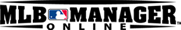- Home
- Casino ohne Lizenz
- Play Guide
- Schedule&Stats;
Schedule&Stats;
You can view various data, including the game schedule, past game results, standings and stats in the Schedule & Stats screen.
How to view the Schedule and Stats Results screen
-
Standings Switches to the Standings screen. Schedule Switches to the schedule screen. Team Stats Switches to the Team Stats screen. Player Stats Switches to the Player Stats screen. Leaders Switches to the Leaders screen. Cycle Displays data of the selected cycle. Season Displays data of the selected season. Day Displays the data of the selected day. Today Displays today's data. Select team Displays the schedule for the team selected from the pull down menu. Schedule Data Displays results and information for each game in your schedule. Watch Sim Watch previously played games. Quick Sim View the scoreboard results of previously played games. Player of the Day View the Player of the Day for each day. Back Takes you back to the Main screen.