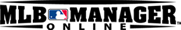- Home
- Casino ohne Lizenz
- Play Guide
- Team Search
Team Search
By setting search criteria using the Team Search, you can search for other user's teams.
How to view the Team Search screen
-
Item Tab Takes you to each screen. Results Found Shows the number of teams that matched the search. Team Search Results Lists the teams that matched the search. Search Criteria Goes back to search criteria setup screen. Send mail Compose new mail to Friends. Select a friend to mail. Mail Remove Friends Remove registered Friends from Friend List. Add to Blacklist Register selected players to the Blacklist. No mails, chat, trade requests will be sent from these players. If you decide to put your Friend on Blacklist, the player will be deleted from the Friend list first. The button will become available once you select the player from the list. Blacklist Back Takes you back to the Main screen.
How to view the Search Criteria screen
-
SEARCH CRITERIA By Name Team Name Search by team name. Owner Name Search by owner name. SEARCH CRITERIA By Status Class Search by class. Favorite Team Search by favorite team. Home Search by hometown. Sex Search by sex. MLB Fan Level Search by the level of fondness for MLB. MLB Manager Online Play Style Search by play style. Age Search by age. Comment Search by comment. Online Search for players online. Close Go back to Team Search screen.
How to search for teams
- Click on the "Search Criteria" button in the Team Search screen.
- Choose the conditions for the team you want to search on the Search Criteria screen.
Check each search condition that fulfills your criteria.
Click on the "Search" button after setting up the search criteria.- * The "Search" button correct spelling "SEARCH OPTION By Name" will become available by entering either the team name or owner name.
- * You must choose at least two criteria to search using "SEARCH OPTION By Status".
- Teams that match the search will be listed on Team Search screen.
If no matches are found, try searching again with a different search criteria.