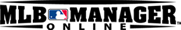- Home
- Casino ohne Lizenz
- Play Guide
- Team Stats
Team Stats
How to view the Hitting Records screen
-
Tab Switches to each tab. Hitting Switches to the batting records screen of each team. Pitching Switches to the pitching records screen of each team. Fielding Switches to the fielding records screen of each team. Team Record pull-down menu You can choose to display the data for No Splits, Vs Left, Vs Right or RISP from the pull-down menu. Team Record pull-down menu Ranking Data of selected category will be displayed. You can select the data you wish to view using the pull-down menu. Pull-down menu Switch displayed data by using the pull-down menu. Pull-down menu Default Switches back to the default data screen if it has been changed using the pull-down menu. Back Takes you back to the Main screen.
How to view the Pitching Records screen
Pitching record for each team is displayed.
How to view the Fielding Records screen
Fielding record for each team is displayed.
Page Top